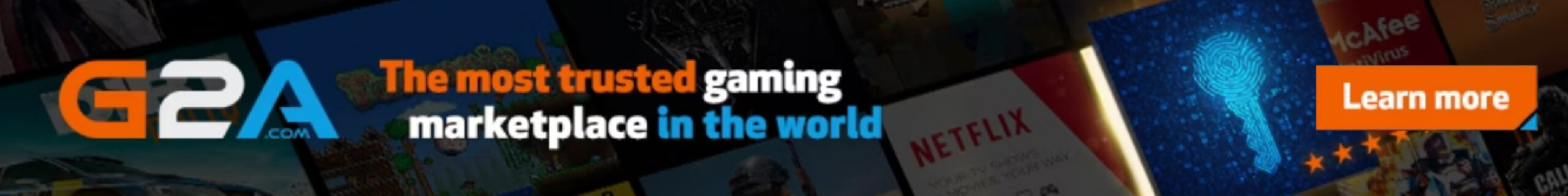Traveling is an enriching experience that broadens your perspective on the world and exposes you to new cultures, cuisines, and traditions. However, planning and booking your travel itinerary can be a daunting task, especially if you are visiting a new destination for the first time. This is where Get Your Guide comes in – a leading online platform that helps travelers discover and book unique travel experiences, tours, and activities around the world. In this blog post, we will explore the features and benefits of Get Your Guide and why it should be your go-to travel companion for your next adventure.

One of the key features of Get Your Guide is its extensive range of travel experiences and activities. From sightseeing tours to food and wine tasting, adventure sports to cultural immersion, Get Your Guide offers over 40,000 experiences in more than 170 countries, making it one of the largest online marketplaces for travel activities. You can filter your search based on your preferred destination, activity type, price range, and other criteria, making it easy to find the perfect activity for your interests and budget.
Another advantage of Get Your Guide is its user-friendly interface and easy booking process. The website and mobile app are designed to provide a seamless browsing and booking experience, with clear descriptions, photos, and reviews for each activity. You can book your activity with just a few clicks, and receive instant confirmation and e-tickets that you can use directly from your phone. Get Your Guide also provides a 24/7 customer support team that is available to answer any questions or concerns you may have during your trip.
One of the standout features of Get Your Guide is its commitment to sustainability and responsible tourism. The platform partners with local operators and tour guides who are passionate about preserving their communities and natural resources, and who promote sustainable practices and responsible tourism. Get Your Guide also offers a range of eco-friendly and socially responsible activities, such as community-based tourism, conservation projects, and volunteer opportunities, which allow travelers to contribute to local communities and make a positive impact on the environment.
Get Your Guide also offers a range of innovative features and tools that enhance your travel experience. For example, the mobile app provides real-time updates and notifications about your activity, such as meeting points, timings, and weather conditions. The app also includes a virtual guide that provides insider tips and recommendations for your destination, and allows you to save your favorite activities and create a personalized itinerary. Get Your Guide also offers a price match guarantee, which ensures that you get the best value for your money, and a flexible cancellation policy that allows you to cancel or reschedule your activity with ease.
Finally, one of the most compelling reasons to choose Get Your Guide is its dedication to customer satisfaction. The platform has a 4.8-star rating on Trustpilot, based on over 100,000 reviews from satisfied customers. Get Your Guide is committed to providing a high-quality and personalized service, and regularly gathers feedback from customers to improve its offerings and ensure that travelers have a memorable and enjoyable experience.
In conclusion, Get Your Guide is an excellent travel companion for the modern adventurer. With its extensive range of travel experiences, easy booking process, sustainable and responsible tourism practices, innovative features and tools, and commitment to customer satisfaction, Get Your Guide has established itself as a leading platform for booking travel activities around the world. Whether you are a solo traveler, a family on vacation, or a group of friends looking for a unique and unforgettable experience, Get Your Guide has something for everyone. So why not start planning your next adventure with Get Your Guide today?
YOAST SEO
Toggle panel: Yoast SEO
Focus keyphraseHelp on choosing the perfect focus keyphrase(Opens in a new browser tab)
Get related keyphrases(Opens in a new browser window)
Google preview
Preview as:Mobile resultDesktop result
Url preview:

Little You Knowlittleyouknow.com › get-your-guide-the-ultimate-travel-companion-for-the-modern-adventurer
SEO title preview:
Get Your Guide: The Ultimate Travel Companion for the Modern Adventurer …
Meta description preview:

Mar 22, 2023 - Please provide a meta description by editing the snippet below. If you don’t, Google will try to find a relevant part of your post to show in the search results.
SEO titleInsert variable
Title Page Separator Site title
Slug
Meta descriptionInsert variable
SEO analysisEnter a focus keyphrase to calculate the SEO score
Premium SEO analysis
Add related keyphrase
Track SEO performance
Cornerstone content
Advanced
Insights
WPCODE PAGE SCRIPTS
Toggle panel: WPCode Page Scripts
OPTIONS FOR THIS POST/PAGE
Toggle panel: Options for This Post/Page
Hide Featured Image Auto Appears on This Post?
This option just apply for Single Post Template Style 1 & 2.
If you want to hide Featured Images auto appears for all posts, check option for it via Customize > Single Posts > General > Hide Featured Image on Top
Default ( follow Customize ) No, Show Featured Image Yes, Hide Featured Image
Reading Time
Fill the reading time for this post here. E.g: 3 mins
If you want to set a default reading time value for all posts, you can set it via Customize > General > General Settings > Set A Default Reading Time Value
Sidebar Layout for this post?
Default Value ( on Customize ) Left Sidebar Right Sidebar Two Sidebar No Sidebar No Sidebar with Container Width Smaller
Custom Sidebar for This Posts/Page
Note: for page, you can choose display sidebar or no in Template “Page with Sidebar” and custom sidebar here, if sidebar you choice here is empty, will display sidebar you choice for page in customize
Default Sidebar( on Customize ) Main Sidebar Main Sidebar Left Custom Sidebar 1 Custom Sidebar 2 Custom Sidebar 3 Custom Sidebar 4 Custom Sidebar 5 Custom Sidebar 6 Custom Sidebar 7 Custom Sidebar 8 Custom Sidebar 9 Custom Sidebar 10
Custom Sidebar Left for This Posts/Page
Note: for page, you can choose display sidebar or no in Template “Page with Sidebar” and custom sidebar here, if sidebar you choice here is empty, will display sidebar you choice for page in customize
Default Sidebar( on Customize ) Main Sidebar Main Sidebar Left Custom Sidebar 1 Custom Sidebar 2 Custom Sidebar 3 Custom Sidebar 4 Custom Sidebar 5 Custom Sidebar 6 Custom Sidebar 7 Custom Sidebar 8 Custom Sidebar 9 Custom Sidebar 10
Select Single Style for This Post?
Default Style( on Customize ) Style 1 Style 2 Style 3 Style 4 Style 5 Style 6 Style 7 Style 8 Style 9 Style 10
Custom Aspect Ratio for Featured Image of This Post?
The aspect ratio of an element describes the proportional relationship between its width and its height. E.g: 3:2. Default is 3:2.
This option does not apply when enable parallax images & Single Post Style 1 & 2
Enable Parallax Images for This Post?
This feature does not apply for Single Style 1 & 2
No Yes
Custom Post Builder Template for This Post
Default Customizer Settings
Custom Header Builder Template for This Post
Default Customizer Settings
Custom Footer Builder Template for This Post
Default Customizer Settings
Enable Table of Content for This Post
Default Customizer Settings Yes No
RECIPE FOR THIS POSTS
Toggle panel: Recipe For This Posts
Your Recipes
You can display your recipe for this post by using the following shortcode:

If you do not need this feature, you should go to Plugins > Installed Plugins > and deactivate plugin “Penci Recipe”
Check options for Recipe/Recipe Index via Appearance > Customize > Recipe Options
You can set default data for some fields below via Appearance > Customize > Recipe Options also.
Recipe Title:Servings for:Example: 4Prep Time:Example: 1 HourPrep Time Structured Data Format:This is Structured Data time format for Prep Time, Google and other the search engines will read it. Example: If the Prep Time is: 2 Hours 30 Minutes, you need fill here: 2H30M | If the Prep Time is: 40 Minutes, you need fill here: 40M | If the Prep Time is: 2 Hours, you need fill here: 2H. All characters need uppercase.Cooking Time:Example: 30 MinutesCooking Time Structured Data Format:This is Structured Data time format for Cooking Time, Google and other the search engines will read it. Example: If the Cooking Time is: 2 Hours 30 Minutes, you need fill here: 2H30M | If the Cooking Time is: 40 Minutes, you need fill here: 40M | If the Cooking Time is: 2 Hours, you need fill here: 2H. All characters need uppercase.Total Time Structured Data Format:This is Structured Data time format for Total Time, Google and other the search engines will read it. Example: If the Total Time is: 2 Hours 30 Minutes, you need fill here: 2H30M | If the Total Time is: 40 Minutes, you need fill here: 40M | If the Total Time is: 2 Hours, you need fill here: 2H. All characters need uppercase.Number calories for this recipe:Fill number calories for your recipe here. Example: 200Number fat for this recipe:Fill the fat for your recipe here. Example: 25 gramsRecipe Cuisine:The cuisine of the recipe. Example: French or EthiopianRecipe Keywords:Fill the keywords for your recipe here. Example: cake for a party, coffeeRecipe Video ID:Fill the Youtube video ID for your recipe here. Example: If the video has URL like this:
https://www.youtube.com/watch?v=YQHsXMglC9A – the video ID will be is YQHsXMglC9ARecipe Video Title:Fill the Youtube video title hereRecipe Video Duration:Fill the Youtube video duration here. Example: If the video has duration is: 30 Minutes 17 Secs, you need fill here: 30M17SRecipe Video Upload Date:Fill the Youtube video upload date here. Example: 2018-07-31 ( format: YYYY-MM-DD )Recipe Video Description:Fill the Youtube video description here.Ingredients:
Type each ingredient on a new line.
You can switch the Ingredients to visual editor via Customize > Recipe Options > Make Ingredients is Visual Editor on Edit Recipe ScreenInstructions: Add Media
Add FormVisualTextParagraphSoledad
Type the instructions for your recipe hereNotes:
If you have any additional notes you can write them here.
You can switch the Ingredients to visual editor via Customize > Recipe Options > Make Notes is Visual Editor on Edit Recipe Screen
ADD A REVIEW FOR THIS POSTS
Toggle panel: Add A Review For This Posts
Review settings
You can display your review for this post by using the following shortcode:
If you do not need this feature, you should go to Plugins > Installed Plugins > and deactivate plugin “Penci Review”
Review Title:
Adress
Phone
Website
Product Price
Link for Buy
Custom “Buy Now” TextCustom Image for Reviews Box:
No image selectedSelectRemove
Image sizeEnter image size (Example: “thumbnail”, “medium”, “large”, “full” or other sizes defined by theme).
Reviewed Item Schema NoneBookCourseEventGameMovieMusicRecordingProductRestaurantSoftwareApplicationStoreTVSeries
Description:You can write some description for your review here.
Review Title for Point 1:Example: Design
Review Number for Point 1:Minimum is 1, Maximum is 10. Example: 8
Review Title for Point 2:
Review Number for Point 2:Minimum is 1, Maximum is 10. Example: 8
Review Title for Point 3:
Review Number for Point 3:Minimum is 1, Maximum is 10. Example: 8
Review Title for Point 4:
Review Number for Point 4:Minimum is 1, Maximum is 10. Example: 8
Review Title for Point 5:
Review Number for Point 5:Minimum is 1, Maximum is 10. Example: 8
Review Title for Point 6:Example: Design
Review Number for Point 6:Minimum is 1, Maximum is 10. Example: 8
Review Title for Point 7:
Review Number for Point 7:Minimum is 1, Maximum is 10. Example: 8
Review Title for Point 8:
Review Number for Point 8:Minimum is 1, Maximum is 10. Example: 8
Review Title for Point 9:
Review Number for Point 9:Minimum is 1, Maximum is 10. Example: 8
Review Title for Point 10:
Review Number for Point 10:Minimum is 1, Maximum is 10. Example: 8
The Goods:Type each the good on a new line.
The Bads:Type each the bad on a new line.
Featured Image on Reviews Box Default Show Hide
Reviewed Schema Info Default Show Hide
SMART LISTS SETTINGS FOR THIS POST
Toggle panel: Smart Lists Settings For This Post
Turn your post into the Smart Lists Format
1. You can put the custom content after Smart Lists by add following shortcode end of the last item:
2. Go to Appearance > Customize > Single Posts > Colors and Appearance > Customize > Single Posts > Font Sizes to customize the Smart Lists Colors & Styles.Enable Smart Lists for This Post: Disable Enable Smart Lists Style:
Change the Default Style at Appearance > Customize > Single Posts > Default Smart Lists Style. Default Customizer Settings Style 1 Style 2 Style 3 Style 4 Style 5 Style 6 Smart List Content Break from: Heading 1 Heading 2 Heading 3 Heading 4 Heading 5 Heading 6 Smart List Number Ordered:
Apply to Style 1, Style 2 and Style 3 Descending Ascending Smart List Spacing Between Items:
- Post
- Block
Another advantage of Get Your Guide is its user-friendly interface and easy booking process. The website and mobile app are designed to provide a seamless browsing and booking experience, with clear descriptions, photos, and reviews for each activity. You can book your activity with just a few clicks, and receive instant confirmation and e-tickets that you can use directly from your phone. Get Your Guide also provides a 24/7 customer support team that is available to answer any questions or concerns you may have during your trip.
One of the standout features of Get Your Guide is its commitment to sustainability and responsible tourism. The platform partners with local operators and tour guides who are passionate about preserving their communities and natural resources, and who promote sustainable practices and responsible tourism. Get Your Guide also offers a range of eco-friendly and socially responsible activities, such as community-based tourism, conservation projects, and volunteer opportunities, which allow travelers to contribute to local communities and make a positive impact on the environment.
Get Your Guide also offers a range of innovative features and tools that enhance your travel experience. For example, the mobile app provides real-time updates and notifications about your activity, such as meeting points, timings, and weather conditions. The app also includes a virtual guide that provides insider tips and recommendations for your destination, and allows you to save your favorite activities and create a personalized itinerary. Get Your Guide also offers a price match guarantee, which ensures that you get the best value for your money, and a flexible cancellation policy that allows you to cancel or reschedule your activity with ease.
Finally, one of the most compelling reasons to choose Get Your Guide is its dedication to customer satisfaction. The platform has a 4.8-star rating on Trustpilot, based on over 100,000 reviews from satisfied customers. Get Your Guide is committed to providing a high-quality and personalized service, and regularly gathers feedback from customers to improve its offerings and ensure that travelers have a memorable and enjoyable experience.
In conclusion, Get Your Guide is an excellent travel companion for the modern adventurer. With its extensive range of travel experiences, easy booking process, sustainable and responsible tourism practices, innovative features and tools, and commitment to customer satisfaction, Get Your Guide has established itself as a leading platform for booking travel activities around the world. Whether you are a solo traveler, a family on vacation, or a group of friends looking for a unique and unforgettable experience, Get Your Guide has something for everyone. So why not start planning your next adventure with Get Your Guide today?