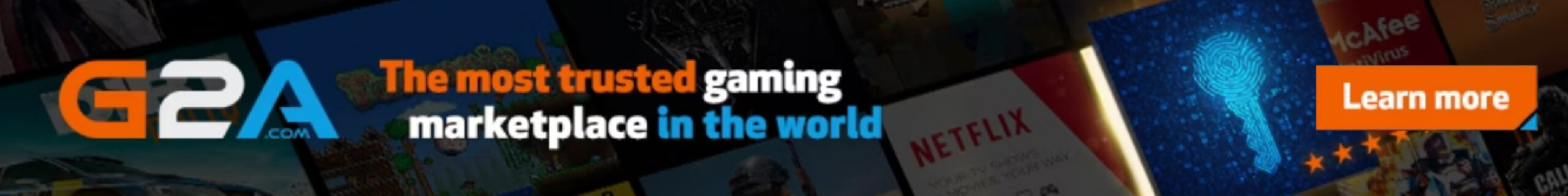For businesses, bloggers, and individuals alike, having a polished and useful website is crucial in today’s digital age. WordPress and Squarespace are two of the most popular options for website-building platforms. Both platforms provide strong tools and features for building beautiful websites, but they differ in important ways that make them appropriate for various needs. In-depth comparisons of WordPress and Squarespace are provided in this blog post to assist you in selecting the best website builder for your unique needs.
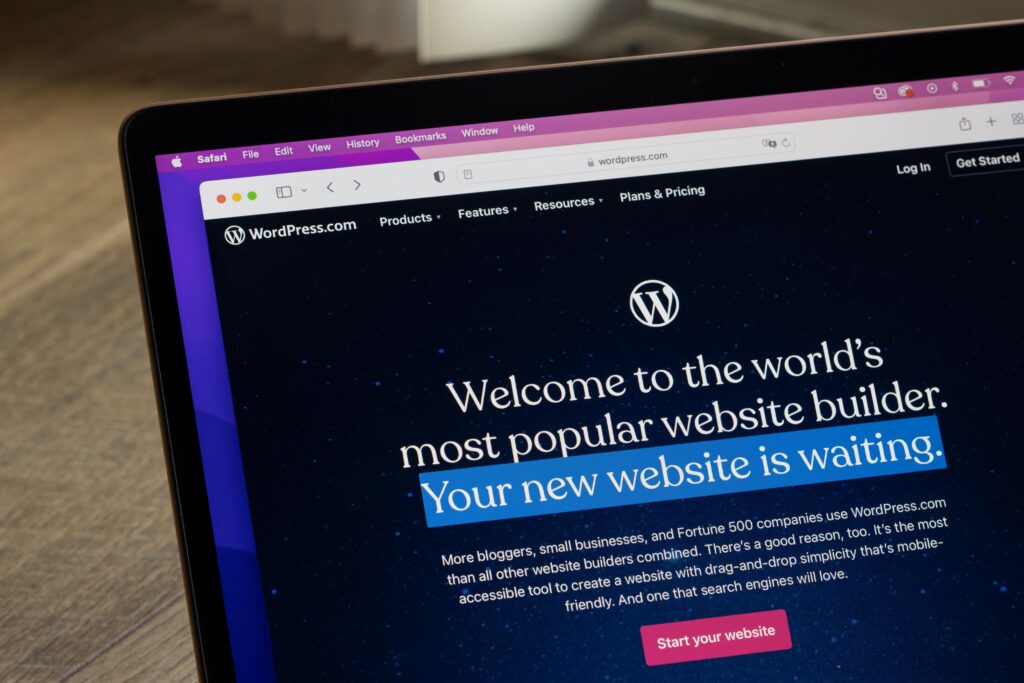
- User interface and ease of use
Squarespace is frequently regarded as being easier to use for beginners. It offers a user-friendly interface with drag-and-drop functionality that makes it simple to create and customize websites without any prior coding knowledge. WordPress, on the other hand, offers more customization and flexibility, particularly for beginners, so it has a steeper learning curve. A domain must be created, WordPress must be installed on a web host, and users must navigate a number of settings. However, WordPress offers a wide range of control and customization options once you become familiar with the platform. - Templates and Design
There are numerous expert and eye-catching templates available for both WordPress and Squarespace users to select from. The stunning templates that Squarespace is renowned for were created with aesthetics in mind. The platform offers a variety of contemporary and simplistic designs that are appropriate for various industries. On the other hand, WordPress’s sizable theme library provides thousands of free and paid templates. Due to the high degree of customization offered by these themes, users can produce distinctive designs that complement their brand identity. - Adaptability and Customization
WordPress is the undisputed champion in terms of flexibility and customization. It provides limitless options for modifying every element of a website, from layouts to functionality. WordPress gives users access to a sizable library of plugins, enabling them to expand the functionality of their website with features like e-commerce, SEO enhancement, and social media integration. Despite having some customization options, Squarespace is less flexible in terms of extension. Users can alter templates and use built-in features, but there are not many options for more intricate customization on the platform. - Capabilities in E-Commerce
E-commerce capabilities are essential for businesses looking to sell goods online. E-commerce functionality is already included in Squarespace, making it simple to set up and maintain Product listings, inventory control, and payment integration are among the features it provides. Through plugins like WooCommerce, which is incredibly flexible and well-liked, WordPress also provides e-commerce functionality and is widely used. WooCommerce is appropriate for businesses with complicated e-commerce needs because it offers a wide range of features and customization options.
Scalability and Prospective Growth
When choosing a website builder, it is important to take future growth and scalability into account. WordPress is renowned for its flexibility and capacity to manage websites of all shapes and sizes, from tiny personal blogs to sizable business portals. WordPress is a self-hosted platform that gives users total control over the hosting of their website and has no restrictions on how much more traffic or content it can accommodate. Despite being suitable for smaller websites and businesses, Squarespace might be constrained in terms of scaling up for bigger projects or adding functionality beyond the features that come standard.
- Prices and expenses
The cost should be taken into consideration when selecting a website builder. Squarespace has a simple pricing model with various plans that start with a monthly subscription fee. The plans grant access to all features as well as hosting and support. Although WordPress is open-source and free to use, users should take into account the costs of domain registration, hosting, premium themes, and plugins. Depending on each person’s needs and preferences, these prices may change.
The best website builder for you will ultimately depend on your unique needs, level of technical expertise, and long-term objectives. Squarespace is the best option for beginners and those seeking simplicity because it offers a user-friendly and aesthetically stunning experience. WordPress, on the other hand, offers unmatched flexibility, customizability, and scalability, making it appropriate for users with more sophisticated needs and goals. You can make an informed choice that supports your objectives and ensures a successful online presence by taking into account aspects like ease of use, design and templates, customization, e-commerce capabilities, scalability, and pricing.